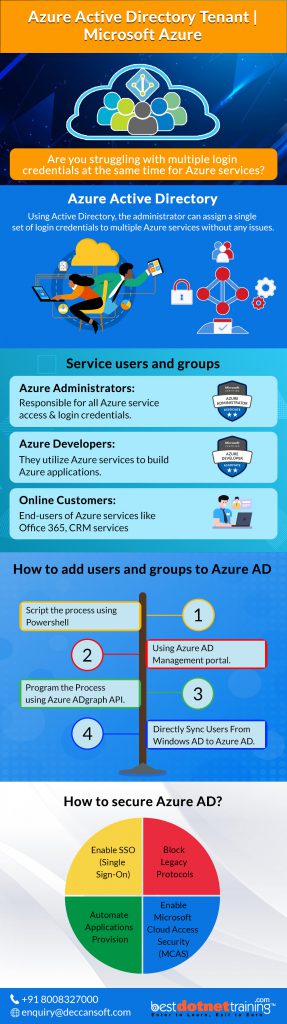In a cloud-based structure, It is necessary to use multiple Azure logins at the same time because the employees need to access different services like Azure container services, SQL database, machine learning to complete their individual/team tasks. But it is hard to manage when multiple employees try to log in at the same time and that’s when Azure Active Directory comes into the picture.
Azure Active Directory(AD)
Azure Active Directory(AD) is Microsoft’s cloud-based multi-tenant identity used to manage Azure services. Using Active Directory, the administrator can assign a single set of login credentials to multiple Azure services without any issues. AD is a pillar of the office 365 system and you can concur this with a premise active directory to provide authentication for another cloud system using OAuth.
Through Azure AD, you can enable both on-premises and cloud users to utilize Apps and benefiting other features such as conditional access, multi-factor authentication, and more.
How does AD (Azure Directory) work?
AD is an information resource-based container that contains username, credentials, and access rights. Azure AD is a new platform that supports cloud structure using REST APIs to transfer the data between any system to cloud applications. It’s a single-tenant application but leaving this AD from the circle will lead you to lose some agency over your stuff.
On the cloud-only model, AD allows the groups/users to log in to their PCs using directory services. But in a hybrid model, the organizations are integrated with a legacy structure where Azure AD uses your local directory for account data and operates in different hybrid modes.
Service users and groups
There are three categories of people who mainly depend on the Azure active directory for their daily activities/ works. Users in AD will appear in both in/outside of AD. For inside users, they can access through identities, and for outside users, a Microsoft account will be helpful to utilize the application.
Azure Administrators
They should be responsible for all Azure service access and login credentials. The Azure administrators also resolve the authentication issue, implement, manage and monitor the Azure identity, and more.
Azure Developers
The developers can utilize these Azure services to build enterprise-grade Azure applications. Developing becomes more easy and quick when the developer can access multiple Azure resources and applications. This should be possible only with Azure AD.
Online Customers
They are the end-users of Azure services like Office 365, CRM services, and more.
How to add users and groups to Azure AD
You can add people to your organization inside from outside tenants and possibly to give specific access. There are multiple ways to integrate the organization’s users and groups in Azure AD.
- Powershell, Script the process to add new users.
- Using Azure AD management portal.
- You can program the process using Azure ADgraph API.
- It is possible to directly sync users from Windows AD to Azure AD through the Azure AD Connect.
How to secure Azure AD?
As Azure AD is available on the internet, it is the easiest target for hackers to collect login credentials from data dumps to break Azure AD. To avoid this kind of attack, you should enable the setting to receive the warning when it opens from an untrusted source. Here, there are a few options to secure your Azure AD further.
- Enable SSO(Single Sign-On)
- Block legacy protocols
- Automate applications provision
- Enable Microsoft Cloud Access Security(MCAS)
As many organizations are shifting to the cloud for their services, Microsoft Azure becomes the largest cloud service in the field of cloud computing. Watch the below video and explore more details about Azure Active Directory and its subscriptions
You can learn more about the Azure Active Directory on our online courses: https://www.bestdotnettraining.com/az-104-online-training
Learn AZ-900: Azure fundamentals (FREE) from our portal: https://www.bestdotnettraining.com/az-900-azure-fundamentals-online-training
To know more about the upcoming live sessions, please visit: https://www.bestdotnettraining.com/courses-and-webinars?/source=h
Stay updated with our latest free webinars conducted by Sandeep Soni by joining our WhatsApp Tech Group: https://chat.whatsapp.com/Dp9niYmAnaR5T9ggTj0mDL
Don’t forget to subscribe to our YouTube channel for more such Tech Videos- https://www.youtube.com/user/Deccansoft123
Follow us on our channels and know our exciting offers: