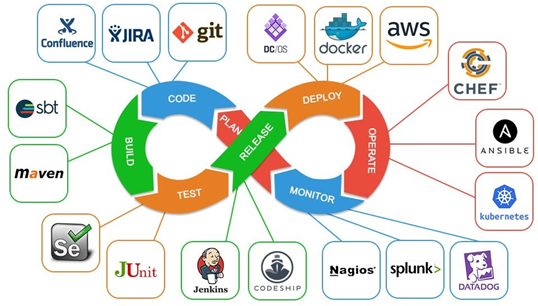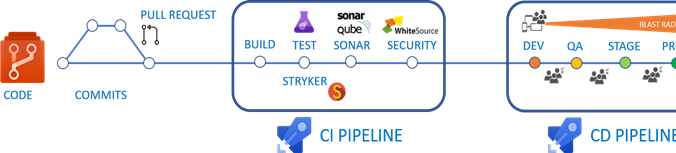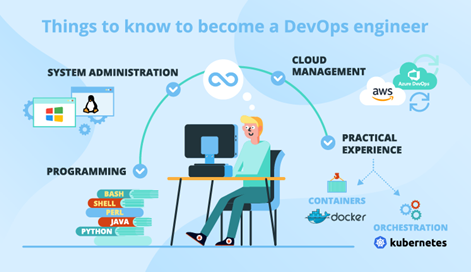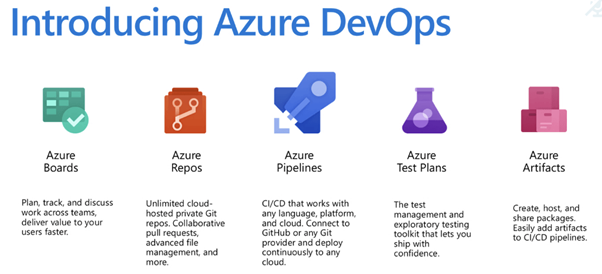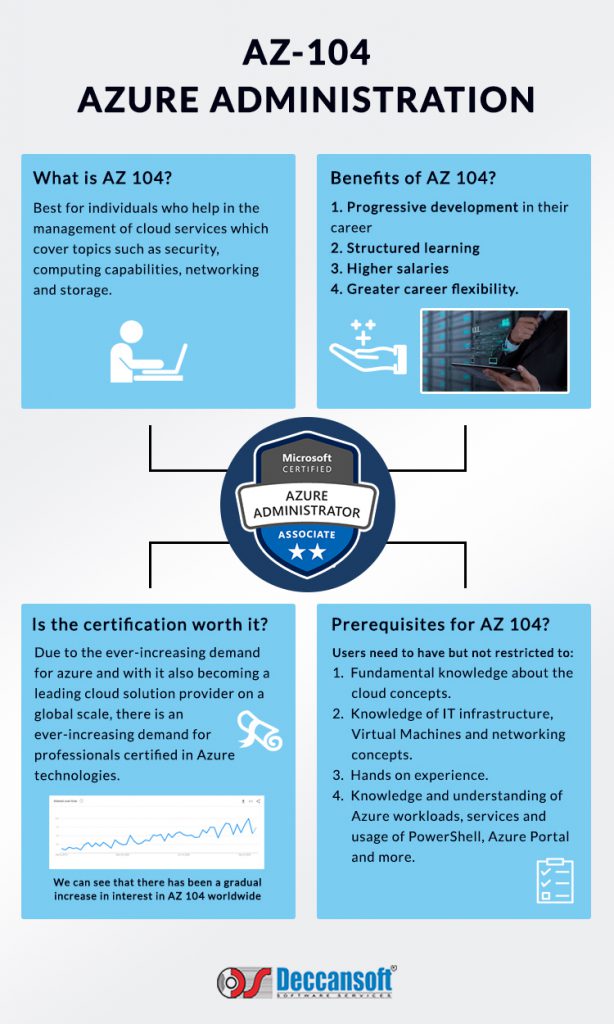
If you have missed the demo webinar for this Complete azure training, then find it here:
Day 1: https://youtu.be/XJrimyvx4w0
Day 2: https://youtu.be/z6yanmcD6Ks
Introduction:
There are many cloud computing solutions in the modern market, but the most in-demand today is Microsoft Azure. Azure is a cloud computing platform that contains more than 200 services on the cloud as well as products that are designed to help with business solutions. They are designed to solve challenges in business and help in the development as well as the functioning of applications on multiple clouds, on-premise, or hybrid solutions.
Cloud computing is the delivery of multiple services over the internet which include but not limited to storage of data, servers, networking, database management, and software. It is an online activity and generally follows a pay-as-you-go methodology.
What is AZ 104?
Before we talk about AZ 104, we need to understand what cloud computing really is?
There is an ever-increasing need for highly skilled and certified professionals in the cloud computing landscape today. As such, AZ 104 is an apt certification to begin your first steps in the world of Azure. The certification is better suited to professionals with at least 6 months of practical experience with the administration of Azure workload.
The AZ 104 exam is taken in order to get a Microsoft Certification – Azure Administrator Associate Certification. This certification is best for individuals who help in the management of cloud services which cover topics such as security, computing capabilities, networking, and storage. The candidates taking this certification are expected to have an in-depth understanding of all services across the IT Lifecycle. With the help of this certification, individuals will be able to recommend different types of services which help in optimizing performance as well as scale.
Benefits of AZ 104?
In building a career in Azure, AZ 104 is pivotal to begin off with the base certifications. These certifications help professionals by having progressive development in their career, enable structured learning, receive higher salaries, and have greater career flexibility.
According to a recent survey, the Avg. The Annual Salary of an Azure Administrator in the US ranges from $80,000 to $125,000.
There are several companies such as Accenture, Aptean, Wipro, Capgemini, and many more who have job openings and opportunities.
Is the certification worth it?
In the current market scenario, Microsoft Azure Administrators are most sought after. Due to the ever-increasing demand for azure and with it is also becoming a leading cloud solution provider on a global scale, there is an ever-increasing demand for professionals certified in Azure technologies.
As we can see that there has been a gradual increase in interest in AZ 104 worldwide.
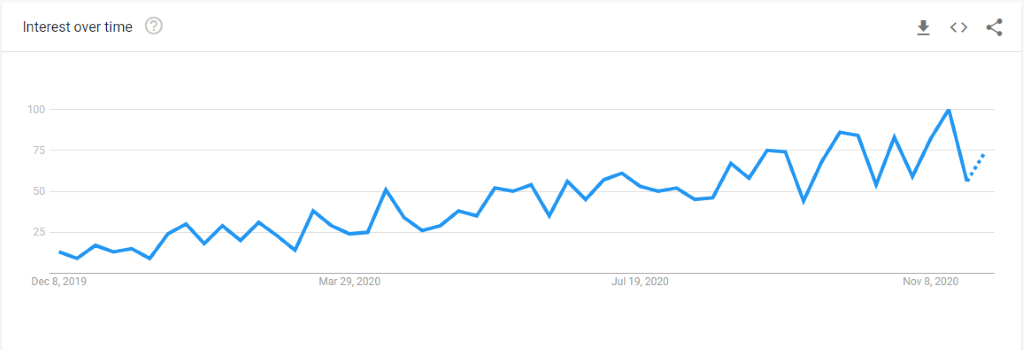
Prerequisites for AZ 104?
- Fundamental knowledge about cloud concepts
- Knowledge of IT infrastructure, Virtual Machines, and networking concepts
- Hands-on experience
- Knowledge of Azure workloads, services, and usage of PowerShell, Azure Portal, and more.
About AZ 104 Certification
The AZ 104 – Azure Administrator Certification exam costs US$ 165 (pricing to vary based on country).
The main domains covered during the certification exams are:
- Deploying Virtual Machines
- Configuring and Managing Virtual Networks
- Managing Azure Subscriptions and Resources
- Managing identities in a cloud infrastructure
Where to Learn about AZ 104 certification?
If you wish to know about AZ 104 certification, you can visit:
https://azurea2z.com/certification/MicrosoftAzureAdministrator
To prepare for certification with the help of videos, you can check up:
https://www.bestdotnettraining.com/az-104-online-training
To register for the certification, you can visit:
https://docs.microsoft.com/en-us/learn/certifications/exams/az-104
Want to know more about it?
Join us on the demo lecture for the upcoming batch AZ-104- Azure Administration On 7th December.
Register yourself @ https://www.bestdotnettraining.com/courses-and-webinars/?source=dss
Watch Live Webinar @ https://bit.ly/33P1KUp
To know more:
Contact us @ +91 8555823343 / +91 8008327000